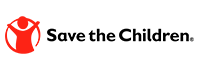Bleed is an extra area around your artwork which helps to make sure there are no inconsistent edges as trimming isn’t always exact.
If you want your artwork to go to the edge of the print (background colour or image), you will need to extend your design to fill the bleed area. Note the bleed size can differ between products but a minimum of 3mm is the standard.

Bleed area
The background colour is extended beyond the edge of your artwork.

Safe area
Please keep all important graphics inside this 5mm area
When sending over the file to be printed you’ll know that it has the right bleed if the crop marks go into the printed area. Otherwise, you will have a situation where the crop marks still appear on the outside of the background colour or image.


Congratulations! You’ve set up your artwork with bleed and crops so then when it comes to print you’ll get a beautiful looking product with no surprises.

We have a number of blank templates you can use, set up specifically for our various products. Get in touch and we’d be more than happy to send you these for free.
We’re talking same day collection fast on most products ordered before 12pm.
We’re not happy until you LOVE your product, so if you don’t love it we’ll fix it.
We’ll make sure you get the right product for you.
Since we’re humans who care about your project we’ll never just hit print, we wouldn’t feel right about it.