When producing artwork with fonts present it’s important to remember that when the same artwork file is opened on a different computer that does not have access to the original font, the font will most likely be substituted. This means the letters could appear totally different, affecting the text’s size, and throwing off the whole design.
To get around this problem we recommend that you outline all the fonts present in the artwork.

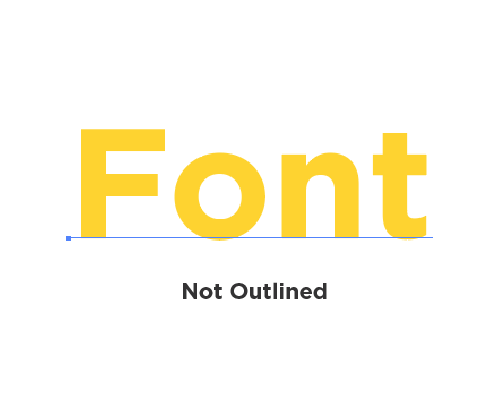
Outlining is also known as converting to curves; this means changing text to shapes for print.

To outline your text in Photoshop, right click the text layer and select convert to shape. This will convert your font into pixels to be printed.

To outline your font in Illustrator and InDesign you will need to right click your text and select create outlines. Alternatively, you can select create outlines from the type menu at the top of your screen.
Embedding a font means to save the font information within the document. This normally happens when you save your file as a PDF.

If you’re using Adobe Creative Suite, make sure the PDF pre-set is set to PDF/X1a to ensure all fonts are embedded.
We’re talking same day collection fast on most products ordered before 12pm.
We’re not happy until you LOVE your product, so if you don’t love it we’ll fix it.
We’ll make sure you get the right product for you.
Since we’re humans who care about your project we’ll never just hit print, we wouldn’t feel right about it.




















